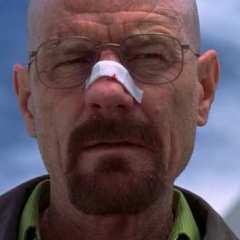Pesquisar na Comunidade
Mostrando resultados para as tags ''auto loot''.
Encontrado 4 registros
-
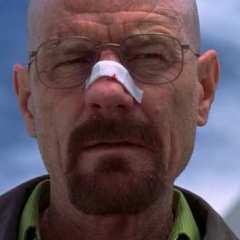
[DXP] [Button] Autoloot Com Imagem ao pegar o Loot
um tópico no fórum postou Sammy Tutoriais de Clients
Primeiramente baixe esta pasta: http://www.mediafire.com/file/4wt2jzpne0fz7gf/Autoloot.rar Scan: https://www.virustotal.com/#/file/32c61dd8d3411f9cf0584b9290a9755f7040cd5897acacddb964b8e5bd533dd2/detection (CASO JÁ TENHAM O AUTOLOOT, CREIO QUE PODEM PULAR ESTA PARTE, MAS CASO DÊ ERRADO USE O SISTEMA QUE DISPONIBILIZEI) 1- Após ter baixado o arquivo, pegue o arquivo nomeado de "117 - autoloot" e jogue na pasta lib do teu servidor 2- Recomendo adaptarem os itens de seu servidor no .lua do autoloot, deste jeito: (só um exemplo com um item do servidor) <item id="11445" article="a" name="Rock Stone"> ["rock stone"] = {11445, raridade = {15, 35, "Medio"} , 10000}, 3- Em seguida vá na pasta de seu otclient: otclient/modules/, adicione a pasta "game_loot" 4- Em seguida siga este caminho: otclient\data\images\topbuttons, em topbuttons adicione a imagem nomeada "loot", ou adicione algum ícone de autoloot de sua preferencia que tenha o tamanho 32x33 (Este sistema estava em uma pasta de servidor que já tive no pendrive, portanto não tenho conhecimento do autor, caso ele se manifeste, avise por aqui mesmo para receber os devidos créditos) Já aviso que esse sistema foi testado no DXP Créditos para Snix servidor DarkPoke. -

action [MOD] Auto-Loot System para PDA (Show Off)
um tópico no fórum postou david0703 Lixeira Pública
Eai pessoal, beleza? Bom, fiz esse sistema de Auto-Loot semelhante ao do PXG por conta do erro no sistema que vem com a base Cyan [PDA]. Características Opção de ativar/desativar via talkaction; Quando estiver ativado, ao clicar no corpse de um pokemon é coletado todo o loot dele; Não precisa adicionar id de corpses; Vejam uma demonstração da versão 1.0 Créditos: @@david0703 ~Pelo desenvolvimento do mod; Equipe PokeXGames pelo desenvolvimento do original; -
Como na PxG tem o Auto Loot, queria saber como eu coloco o Auto Loot aqui no meu OtClient
-
Dae galera do XTibia Percebi que ainda tem pessoas com dúvida sobre como colocar o comando auto-loot no server de poketibia Aí vai: Primeiramente, abra a pasta do seu otserver Depois, abra a pasta data/creaturesscrips e abra o arquivo “creaturescripts.xml” Nele, você deverá adicionar isso: <event type="login" name="aloot_reg" event="script" value="aloot.lua"/> <event type="kill" name="aloot_kill" event="script" value="aloot.lua"/> Logo em seguida, vá na pasta data/creaturescripts/scritps e crie um arquivo com o nome de “aloot.lua” e cole isso : function onLogin(cid) registerCreatureEvent(cid, "aloot_kill") return true end local stor = 7575 function autoloot(cid, target, pos) local function doStack(cid, itemid, new) local count = getPlayerItemCount(cid, itemid) if (count > 100) then count = count - math.floor(count / 100) * 100 end local newCount = count + new if (count ~= 0) then local find = getPlayerItemById(cid, true, itemid, count).uid if (find > 0) then doRemoveItem(find) else newCount = new end end local item = doCreateItemEx(itemid, newCount) doPlayerAddItemEx(cid, item, true) end local function scanContainer(cid, uid, list) for k = (getContainerSize(uid) - 1), 0, -1 do local tmp = getContainerItem(uid, k) if (isInArray(list, tmp.itemid)) then if isItemStackable(tmp.itemid) and (getPlayerItemCount(cid, tmp.itemid) > 0) then doStack(cid, tmp.itemid, tmp.type) else local item = doCreateItemEx(tmp.itemid, tmp.type) doPlayerAddItemEx(cid, item, true) end doPlayerSendTextMessage(cid, MESSAGE_STATUS_CONSOLE_BLUE, 'Looted ' .. tmp.type .. ' ' .. getItemNameById(tmp.itemid) .. '.') doRemoveItem(tmp.uid) elseif isContainer(tmp.uid) then scanContainer(cid, tmp.uid, list) end end end local items = {} for i = getTileInfo(pos).items, 1, -1 do pos.stackpos = i table.insert(items, getThingFromPos(pos)) end if (#items == 0) then return end local corpse = -1 for _, item in ipairs(items) do local name = getItemName(item.uid):lower() if name:find(target:lower()) then corpse = item.uid break end end if (corpse ~= -1) and isContainer(corpse) then scanContainer(cid, corpse, tostring(getPlayerStorageValue(cid, stor)):gsub('_', ''):explode(',')) end end function onKill(cid, target, lastHit) if not isPlayer(target) then local infos = getPlayerStorageValue(cid, stor) if (infos == -1) then return true end local list = tostring(infos):explode(',') if (#list == 0) then return true end addEvent(autoloot, 150, cid, getCreatureName(target), getCreaturePosition(target)) end return true end Depois, vá na pasta data/talkactions e abra o arquivo “talkactios.xml” Nele, você deverá adicionar isso: <talkaction words="/aloot" hide="yes" event="script" value="aloot.lua"/> E, por fim, vá na pasta data/talkaction/scripts e crie um arquivo com o nome de aloot.lua E cole isso: local stor, limit = 7575, 5 --storage, limit to add. local allow_container = false --empty! not looted with items, atleast for now. function onSay(cid, words, param) local expl = param:explode(':') local action, rst = expl[1], expl[2] if (action:lower() == 'check') then local infos, list = getPlayerStorageValue(cid, stor), {} if (infos ~= -1) then list = tostring(infos):explode(',') end local txt = 'Autoloot List:\n' if (#list > 0) then for k, id in ipairs(list) do id = id:gsub('_', '') if tonumber(id) then txt = txt .. getItemNameById(tonumber(id)) .. ((k < #list) and '\n' or '') end end else txt = 'Empty' end doPlayerPopupFYI(cid, txt) elseif (action:lower() == 'add') then local infos, list = getPlayerStorageValue(cid, stor), {} if (infos ~= -1) then list = tostring(infos):gsub('_', ''):explode(',') end if (#list >= limit) then return doPlayerSendCancel(cid, 'You already have ' .. limit .. ' autolooting items.') end local item = tonumber(rst) if not item then item = getItemIdByName(rst, false) if not item then return doPlayerSendCancel(cid, 'not valid item.') end end if not allow_container and isItemContainer(item) then return doPlayerSendCancel(cid, 'this item can not be autolooted.') end local attrs = getItemInfo(item) if not attrs then return doPlayerSendCancel(cid, 'not valid item.') elseif not attrs.movable or not attrs.pickupable then return doPlayerSendCancel(cid, 'this item can not be autolooted.') end if isInArray(list, item) then return doPlayerSendCancel(cid, 'already added.') end table.insert(list, tostring(item)) local new = '' for v, id in ipairs(list) do new = new .. '_' .. id:gsub('_' ,'') .. ((v < #list) and ',' or '') end doPlayerSetStorageValue(cid, stor, tostring(new)) doPlayerSendTextMessage(cid, MESSAGE_STATUS_CONSOLE_BLUE, 'Item >>' .. getItemNameById(item) .. '<< has been added to the autoloot list.') elseif (action:lower() == 'remove') then local infos, list = getPlayerStorageValue(cid, stor), {} if (infos ~= -1) then list = tostring(infos):gsub('_', ''):explode(',') end if (#list == 0) then return doPlayerSendCancel(cid, 'You dont have any item added.') end if (#list >= limit) then return doPlayerSendCancel(cid, 'You already have ' .. limit .. ' autolooting items.') end local item = tonumber(rst) if not item then item = getItemIdByName(rst, false) if not item then return doPlayerSendCancel(cid, 'not valid item.') end end if not isInArray(list, item) then return doPlayerSendCancel(cid, 'This item is not in the list.') end local new = '' for v, id in ipairs(list) do if (tonumber(id) ~= item) then new = new .. '_' .. id:gsub('_' ,'') .. ((v < #list) and ',' or '') end end doPlayerSetStorageValue(cid, stor, tostring(new)) doPlayerSendTextMessage(cid, MESSAGE_STATUS_CONSOLE_BLUE, 'Item >>' .. getItemNameById(item) .. '<< removed from the autoloot list.') end return true end Como funciona?? digite /aloot add:nome do item-> para adicionar à lista digite /aloot check-> para checar sua lista de itens digite /aloot delete:nome do item-> para deletar o item da lista Obs.:máximo 5 itens na lista