

Blekwave
Campones-
Total de itens
6 -
Registro em
-
Última visita
Sobre Blekwave
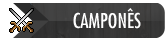
Informações
-
Char no Tibia
Não jogo Global
-
Forma que conheci o xTibia
Otservs
Últimos Visitantes
1498 visualizações
Blekwave's Achievements
-
Aparece alguma mensagem de erro na janela do servidor ao aplicar o comando, ou até mesmo na abertura do servidor? E precisamos de mais dados. Qual o core que você usa? E qual o script usado pro comando !deathlist no seu servidor?
-
Não tem nada com "coin" no script original. Se você fez alguma modificação nele, provavelmente tem algo a ver com essa modificação. Poste, que aí será possível avaliar o erro.
-
Err...tivemos alguns problema sérios aqui, e o ot não quer mais rodar ._. Deletem esse tópico? Muito obrigado.
-
Links: Nosso site, para criação de accounts e mais informações Asprate Multi-IP Changer Download Tibia 8.41 Esperamos vocês lá!
-
agora tá on =P mals, deu um pequeno bugzinho com xampp...
-

Como Vocês Pronunciam As Spells?
tópico respondeu ao wedneyyuri de Blekwave em Notícias e Discussões - Tibia Global
lol :withstupidsmiley: esse cara em cima aki bateu os recordes aeuheuheuehu eu falo que nem a maioria echura, echori con, echevo mas úr, echevo gran más viz, etc... -
Rates: Experiência: 15x Skills: 30x Magic Level: 10x Loot: 2x Novidades: Mapa totalmente customizado, com áreas novas de Frost Dragon, Warlock, Dragon Lord, Hero e Black Knight Equipe amigável Site para criação de accounts Central de NPCS, com todos os npcs que você vai precisar Sistema exclusivo de lojas alugáveis para venda e compra de itens Área de Teleports com mais de 30 teleports diferentes para todas as faixas de nível Raids frequentes Não tem sistema de VIP! Jogue com tudo sem pagar por nada!!! Site traduzido! Quests funcionando perfeitamente Equipe: GOD Blek: Hoster, scripter e mapper GOD Skullest: Mapper Vídeo: Portal Galaxy: http://galaxy.servegame.com:8090 Espero vocês lá no GALAXY!
-
Taí, chamei meu sprite de Shield of Eternal Flames. Dêem uma nota Como eu disse no subtítulo, já tenho um pouco de experiência em photoshop, mas não consegui dar o tal "Efeito Cipsoft" =C
-
ué, se você já fez tudo, deve estar funcionando néh ' a não ser que você tenha feito algo errado ;D
-

Onde Acho Httpd.conf, Para Easyphp 1.7 ? Ajuda !
tópico respondeu ao GoldenDeath4Ever de Blekwave em Lixeira Pública
LOL seu easyphp veio sem? copie isso e salve como httpd.conf: #------------------------ IMPORTANT ! ----------------------# This file is GENERATED by EasyPHP when needed so edit the # file C:\Arquivos de programas\EasyPHP 2.0b1\conf_files\httpd.conf if you want to do # modifications in this file #----------------------------------------------------------- # IMPORTANT # C:/Arquivos de programas/EasyPHP 2.0b1 is used to specify EasyPHP installation path # # This is the main Apache HTTP server configuration file. It contains the # configuration directives that give the server its instructions. # See <URL:http://httpd.apache.org/docs/2.2/> for detailed information. # In particular, see # <URL:http://httpd.apache.org/docs/2.2/mod/directives.html> # for a discussion of each configuration directive. # # Do NOT simply read the instructions in here without understanding # what they do. They're here only as hints or reminders. If you are unsure # consult the online docs. You have been warned. # # Configuration and logfile names: If the filenames you specify for many # of the server's control files begin with "/" (or "drive:/" for Win32), the # server will use that explicit path. If the filenames do *not* begin # with "/", the value of ServerRoot is prepended -- so "logs/foo.log" # with ServerRoot set to "C:/Arquivos de programas/EasyPHP 2.0b1/apache" will be interpreted by the # server as "C:/Arquivos de programas/EasyPHP 2.0b1/apache/logs/foo.log". # # NOTE: Where filenames are specified, you must use forward slashes # instead of backslashes (e.g., "c:/apache" instead of "c:\apache"). # If a drive letter is omitted, the drive on which Apache.exe is located # will be used by default. It is recommended that you always supply # an explicit drive letter in absolute paths, however, to avoid # confusion. # # ThreadsPerChild: constant number of worker threads in the server process # MaxRequestsPerChild: maximum number of requests a server process serves ThreadsPerChild 250 MaxRequestsPerChild 0 # # ServerRoot: The top of the directory tree under which the server's # configuration, error, and log files are kept. # # Do not add a slash at the end of the directory path. If you point # ServerRoot at a non-local disk, be sure to point the LockFile directive # at a local disk. If you wish to share the same ServerRoot for multiple # httpd daemons, you will need to change at least LockFile and PidFile. # ServerRoot "C:/Arquivos de programas/EasyPHP 2.0b1/apache" # # Listen: Allows you to bind Apache to specific IP addresses and/or # ports, instead of the default. See also the <VirtualHost> # directive. # # Change this to Listen on specific IP addresses as shown below to # prevent Apache from glomming onto all bound IP addresses (0.0.0.0) # #Listen 12.34.56.78:8090 Listen 127.0.0.1:8090 # # Dynamic Shared Object (DSO) Support # # To be able to use the functionality of a module which was built as a DSO you # have to place corresponding `LoadModule' lines at this location so the # directives contained in it are actually available _before_ they are used. # Statically compiled modules (those listed by `httpd -l') do not need # to be loaded here. # # Example: # LoadModule foo_module modules/mod_foo.so # LoadModule actions_module modules/mod_actions.so LoadModule alias_module modules/mod_alias.so LoadModule asis_module modules/mod_asis.so LoadModule auth_basic_module modules/mod_auth_basic.so #LoadModule auth_digest_module modules/mod_auth_digest.so #LoadModule authn_anon_module modules/mod_authn_anon.so #LoadModule authn_dbm_module modules/mod_authn_dbm.so LoadModule authn_default_module modules/mod_authn_default.so LoadModule authn_file_module modules/mod_authn_file.so #LoadModule authz_dbm_module modules/mod_authz_dbm.so LoadModule authz_default_module modules/mod_authz_default.so LoadModule authz_groupfile_module modules/mod_authz_groupfile.so LoadModule authz_host_module modules/mod_authz_host.so LoadModule authz_user_module modules/mod_authz_user.so LoadModule autoindex_module modules/mod_autoindex.so #LoadModule cern_meta_module modules/mod_cern_meta.so LoadModule cgi_module modules/mod_cgi.so #LoadModule dav_module modules/mod_dav.so #LoadModule dav_fs_module modules/mod_dav_fs.so #LoadModule deflate_module modules/mod_deflate.so LoadModule dir_module modules/mod_dir.so LoadModule env_module modules/mod_env.so #LoadModule expires_module modules/mod_expires.so #LoadModule file_cache_module modules/mod_file_cache.so #LoadModule headers_module modules/mod_headers.so LoadModule imagemap_module modules/mod_imagemap.so LoadModule include_module modules/mod_include.so #LoadModule info_module modules/mod_info.so LoadModule isapi_module modules/mod_isapi.so LoadModule log_config_module modules/mod_log_config.so LoadModule mime_module modules/mod_mime.so #LoadModule mime_magic_module modules/mod_mime_magic.so #LoadModule proxy_module modules/mod_proxy.so #LoadModule proxy_ajp_module modules/mod_proxy_ajp.so #LoadModule proxy_balancer_module modules/mod_proxy_balancer.so #LoadModule proxy_connect_module modules/mod_proxy_connect.so #LoadModule proxy_http_module modules/mod_proxy_http.so #LoadModule proxy_ftp_module modules/mod_proxy_ftp.so LoadModule negotiation_module modules/mod_negotiation.so #LoadModule rewrite_module modules/mod_rewrite.so LoadModule setenvif_module modules/mod_setenvif.so #LoadModule speling_module modules/mod_speling.so #LoadModule status_module modules/mod_status.so #LoadModule unique_id_module modules/mod_unique_id.so LoadModule userdir_module modules/mod_userdir.so #LoadModule usertrack_module modules/mod_usertrack.so #LoadModule vhost_alias_module modules/mod_vhost_alias.so #LoadModule ssl_module modules/mod_ssl.so LoadModule php5_module "C:/Arquivos de programas/EasyPHP 2.0b1/php5/php5apache2_2.dll" PHPIniDir "C:/Arquivos de programas/EasyPHP 2.0b1/apache" SetEnv TMP "C:/Arquivos de programas/EasyPHP 2.0b1/tmp" # 'Main' server configuration # # The directives in this section set up the values used by the 'main' # server, which responds to any requests that aren't handled by a # <VirtualHost> definition. These values also provide defaults for # any <VirtualHost> containers you may define later in the file. # # All of these directives may appear inside <VirtualHost> containers, # in which case these default settings will be overridden for the # virtual host being defined. # # # ServerAdmin: Your address, where problems with the server should be # e-mailed. This address appears on some server-generated pages, such # as error documents. e.g. admin@your-domain.com # ServerAdmin admin@localhost # # ServerName gives the name and port that the server uses to identify itself. # This can often be determined automatically, but we recommend you specify # it explicitly to prevent problems during startup. # # If your host doesn't have a registered DNS name, enter its IP address here. # ServerName localhost # # DocumentRoot: The directory out of which you will serve your # documents. By default, all requests are taken from this directory, but # symbolic links and aliases may be used to point to other locations. # DocumentRoot "C:/Arquivos de programas/EasyPHP 2.0b1/www" # # Each directory to which Apache has access can be configured with respect # to which services and features are allowed and/or disabled in that # directory (and its subdirectories). # # First, we configure the "default" to be a very restrictive set of # features. # <Directory /> Options FollowSymLinks AllowOverride None Order deny,allow Deny from all Satisfy all </Directory> # # Note that from this point forward you must specifically allow # particular features to be enabled - so if something's not working as # you might expect, make sure that you have specifically enabled it # below. # # # This should be changed to whatever you set DocumentRoot to. # <Directory "C:/Arquivos de programas/EasyPHP 2.0b1/www"> # # Possible values for the Options directive are "None", "All", # or any combination of: # Indexes Includes FollowSymLinks SymLinksifOwnerMatch ExecCGI MultiViews # # Note that "MultiViews" must be named *explicitly* --- "Options All" # doesn't give it to you. # # The Options directive is both complicated and important. Please see # http://httpd.apache.org/docs/2.2/mod/core.html#options # for more information. # Options Indexes FollowSymLinks # # AllowOverride controls what directives may be placed in .htaccess files. # It can be "All", "None", or any combination of the keywords: # Options FileInfo AuthConfig Limit # AllowOverride None # # Controls who can get stuff from this server. # Order allow,deny Allow from all </Directory> # # DirectoryIndex: sets the file that Apache will serve if a directory # is requested. # <IfModule dir_module> DirectoryIndex index.html index.shtml index.wml index.pwml index.php index.php3 index.php4 index.php5 </IfModule> # # The following lines prevent .htaccess and .htpasswd files from being # viewed by Web clients. # <FilesMatch "^\.ht"> Order allow,deny Deny from all </FilesMatch> # # ErrorLog: The location of the error log file. # If you do not specify an ErrorLog directive within a <VirtualHost> # container, error messages relating to that virtual host will be # logged here. If you *do* define an error logfile for a <VirtualHost> # container, that host's errors will be logged there and not here. # ErrorLog logs/error.log # # LogLevel: Control the number of messages logged to the error_log. # Possible values include: debug, info, notice, warn, error, crit, # alert, emerg. # LogLevel warn <IfModule log_config_module> # # The following directives define some format nicknames for use with # a CustomLog directive (see below). # LogFormat "%h %l %u %t \"%r\" %>s %b \"%{Referer}i\" \"%{User-Agent}i\"" combined LogFormat "%h %l %u %t \"%r\" %>s %b" common <IfModule logio_module> # You need to enable mod_logio.c to use %I and %O LogFormat "%h %l %u %t \"%r\" %>s %b \"%{Referer}i\" \"%{User-Agent}i\" %I %O" combinedio </IfModule> # # The location and format of the access logfile (Common Logfile Format). # If you do not define any access logfiles within a <VirtualHost> # container, they will be logged here. Contrariwise, if you *do* # define per-<VirtualHost> access logfiles, transactions will be # logged therein and *not* in this file. # CustomLog logs/access.log common # # If you prefer a logfile with access, agent, and referer information # (Combined Logfile Format) you can use the following directive. # #CustomLog logs/access.log combined </IfModule> <IfModule alias_module> # # Redirect: Allows you to tell clients about documents that used to # exist in your server's namespace, but do not anymore. The client # will make a new request for the document at its new location. # Example: # Redirect permanent /foo http://localhost/bar # # Alias: Maps web paths into filesystem paths and is used to # access content that does not live under the DocumentRoot. # Example: # Alias /webpath /full/filesystem/path Alias /images_easyphp "C:/Arquivos de programas/EasyPHP 2.0b1/home/images_easyphp" Alias /home/mysql "C:/Arquivos de programas/EasyPHP 2.0b1/phpmyadmin" Alias /home/sqlite "C:/Arquivos de programas/EasyPHP 2.0b1/sqlitemanager" Alias /home "C:/Arquivos de programas/EasyPHP 2.0b1/home" # # If you include a trailing / on /webpath then the server will # require it to be present in the URL. You will also likely # need to provide a <Directory> section to allow access to # the filesystem path. <Directory "C:/Arquivos de programas/EasyPHP 2.0b1/home/images_easyphp"> Options Indexes MultiViews AllowOverride None Order allow,deny Allow from all </Directory> <Directory "C:/Arquivos de programas/EasyPHP 2.0b1/phpmyadmin"> Options FollowSymLinks Indexes AllowOverride None Order deny,allow allow from 127.0.0.1 deny from all </Directory> <Directory "C:/Arquivos de programas/EasyPHP 2.0b1/sqlitemanager"> Options FollowSymLinks Indexes AllowOverride None Order deny,allow allow from 127.0.0.1 deny from all </Directory> <Directory "C:/Arquivos de programas/EasyPHP 2.0b1/home"> Options FollowSymLinks Indexes AllowOverride None Order deny,allow allow from 127.0.0.1 deny from all </Directory> # # ScriptAlias: This controls which directories contain server scripts. # ScriptAliases are essentially the same as Aliases, except that # documents in the target directory are treated as applications and # run by the server when requested rather than as documents sent to the # client. The same rules about trailing "/" apply to ScriptAlias # directives as to Alias. # ScriptAlias /cgi-bin/ "C:/Arquivos de programas/EasyPHP 2.0b1/cgi-bin/" </IfModule> # # "C:/Arquivos de programas/EasyPHP 2.0b1/cgi-bin" should be changed to whatever your ScriptAliased # CGI directory exists, if you have that configured. # <Directory "C:/Arquivos de programas/EasyPHP 2.0b1/cgi-bin"> AllowOverride None Options None Order allow,deny Allow from all </Directory> # # Apache parses all CGI scripts for the shebang line by default. # This comment line, the first line of the script, consists of the symbols # pound (#) and exclamation (!) followed by the path of the program that # can execute this specific script. For a perl script, with perl.exe in # the C:\Program Files\Perl directory, the shebang line should be: #!c:/program files/perl/perl # Note you _must_not_ indent the actual shebang line, and it must be the # first line of the file. Of course, CGI processing must be enabled by # the appropriate ScriptAlias or Options ExecCGI directives for the files # or directory in question. # # However, Apache on Windows allows either the Unix behavior above, or can # use the Registry to match files by extention. The command to execute # a file of this type is retrieved from the registry by the same method as # the Windows Explorer would use to handle double-clicking on a file. # These script actions can be configured from the Windows Explorer View menu, # 'Folder Options', and reviewing the 'File Types' tab. Clicking the Edit # button allows you to modify the Actions, of which Apache 1.3 attempts to # perform the 'Open' Action, and failing that it will try the shebang line. # This behavior is subject to change in Apache release 2.0. # # Each mechanism has it's own specific security weaknesses, from the means # to run a program you didn't intend the website owner to invoke, and the # best method is a matter of great debate. # # To enable the this Windows specific behavior (and therefore -disable- the # equivilant Unix behavior), uncomment the following directive: # #ScriptInterpreterSource registry # # The directive above can be placed in individual <Directory> blocks or the # .htaccess file, with either the 'registry' (Windows behavior) or 'script' # (Unix behavior) option, and will override this server default option. # # # DefaultType: the default MIME type the server will use for a document # if it cannot otherwise determine one, such as from filename extensions. # If your server contains mostly text or HTML documents, "text/plain" is # a good value. If most of your content is binary, such as applications # or images, you may want to use "application/octet-stream" instead to # keep browsers from trying to display binary files as though they are # text. # DefaultType text/plain <IfModule mime_module> # # TypesConfig points to the file containing the list of mappings from # filename extension to MIME-type. # TypesConfig conf/mime.types # # AddType allows you to add to or override the MIME configuration # file specified in TypesConfig for specific file types. # #AddType application/x-gzip .tgz # # AddEncoding allows you to have certain browsers uncompress # information on the fly. Note: Not all browsers support this. # #AddEncoding x-compress .Z #AddEncoding x-gzip .gz .tgz # # If the AddEncoding directives above are commented-out, then you # probably should define those extensions to indicate media types: # AddType application/x-compress .Z AddType application/x-gzip .gz .tgz AddType application/x-tar .tgz AddType image/x-icon .ico AddType application/vnd.wap.wmlc .wmlc AddType application/x-httpd-php .phtml .pwml .php5 .php4 .php3 .php2 .php .inc AddType text/vnd.wap.wml .wml AddType text/vnd.wap.wmlscript .wmls AddType text/vnd.wap.wmlscriptc .wmlsc AddType image/vnd.wap.wbmp .wbmp # # AddHandler allows you to map certain file extensions to "handlers": # actions unrelated to filetype. These can be either built into the server # or added with the Action directive (see below) # # To use CGI scripts outside of ScriptAliased directories: # (You will also need to add "ExecCGI" to the "Options" directive.) # #AddHandler cgi-script .cgi # For type maps (negotiated resources): #AddHandler type-map var # # Filters allow you to process content before it is sent to the client. # # To parse .shtml files for server-side includes (SSI): # (You will also need to add "Includes" to the "Options" directive.) # #AddType text/html .shtml #AddOutputFilter INCLUDES .shtml </IfModule> # # The mod_mime_magic module allows the server to use various hints from the # contents of the file itself to determine its type. The MIMEMagicFile # directive tells the module where the hint definitions are located. # #MIMEMagicFile conf/magic # # Customizable error responses come in three flavors: # 1) plain text 2) local redirects 3) external redirects # # Some examples: #ErrorDocument 500 "The server made a boo boo." #ErrorDocument 404 /missing.html #ErrorDocument 404 "/cgi-bin/missing_handler.pl" #ErrorDocument 402 http://localhost/subscription_info.html # # # EnableMMAP and EnableSendfile: On systems that support it, # memory-mapping or the sendfile syscall is used to deliver # files. This usually improves server performance, but must # be turned off when serving from networked-mounted # filesystems or if support for these functions is otherwise # broken on your system. # #EnableMMAP off #EnableSendfile off # ============================================================================ # Multi-language error messages # # # # The configuration below implements multi-language error documents through # # content-negotiation. # # # # Required modules: mod_alias, mod_include, mod_negotiation # # # # We use Alias to redirect any /error/HTTP_<error>.html.var response to # # our collection of by-error message multi-language collections. We use # # includes to substitute the appropriate text. # # # # You can modify the messages' appearance without changing any of the # # default HTTP_<error>.html.var files by adding the line: # # # # Alias /error/include/ "/your/include/path/" # # # # which allows you to create your own set of files by starting with the # # C:/Arquivos de programas/EasyPHP 2.0b1/apache/error/include/ files and copying them to /your/include/path/, # # even on a per-VirtualHost basis. The default include files will display # # your Apache version number and your ServerAdmin email address regardless # # of the setting of ServerSignature. # # Alias /error/ "C:/Arquivos de programas/EasyPHP 2.0b1/apache/error/" # # <Directory "C:/Arquivos de programas/EasyPHP 2.0b1/apache/error"> # AllowOverride None # Options IncludesNoExec # AddOutputFilter Includes html # AddHandler type-map var # Order allow,deny # Allow from all # LanguagePriority en cs de es fr it ja ko nl pl pt-br ro sv tr # ForceLanguagePriority Prefer Fallback # </Directory> # # ErrorDocument 400 /error/HTTP_BAD_REQUEST.html.var # ErrorDocument 401 /error/HTTP_UNAUTHORIZED.html.var # ErrorDocument 403 /error/HTTP_FORBIDDEN.html.var # ErrorDocument 404 /error/HTTP_NOT_FOUND.html.var # ErrorDocument 405 /error/HTTP_METHOD_NOT_ALLOWED.html.var # ErrorDocument 408 /error/HTTP_REQUEST_TIME_OUT.html.var # ErrorDocument 410 /error/HTTP_GONE.html.var # ErrorDocument 411 /error/HTTP_LENGTH_REQUIRED.html.var # ErrorDocument 412 /error/HTTP_PRECONDITION_FAILED.html.var # ErrorDocument 413 /error/HTTP_REQUEST_ENTITY_TOO_LARGE.html.var # ErrorDocument 414 /error/HTTP_REQUEST_URI_TOO_LARGE.html.var # ErrorDocument 415 /error/HTTP_UNSUPPORTED_MEDIA_TYPE.html.var # ErrorDocument 500 /error/HTTP_INTERNAL_SERVER_ERROR.html.var # ErrorDocument 501 /error/HTTP_NOT_IMPLEMENTED.html.var # ErrorDocument 502 /error/HTTP_BAD_GATEWAY.html.var # ErrorDocument 503 /error/HTTP_SERVICE_UNAVAILABLE.html.var # ErrorDocument 506 /error/HTTP_VARIANT_ALSO_VARIES.html.var # ============================================================================ # ============================================================================ # Fancy directory listings # # Directives controlling the display of server-generated directory listings. # # Required modules: mod_autoindex, mod_alias # # To see the listing of a directory, the Options directive for the # directory must include "Indexes", and the directory must not contain # a file matching those listed in the DirectoryIndex directive. # # # IndexOptions: Controls the appearance of server-generated directory # listings. # #IndexOptions FancyIndexing HTMLTable VersionSort IndexOptions FancyIndexing SuppressHTMLPreamble FoldersFirst NameWidth=* # We include the /icons/ alias for FancyIndexed directory listings. If # you do not use FancyIndexing, you may comment this out. # Alias /icons/ "C:/Arquivos de programas/EasyPHP 2.0b1/apache/icons/" <Directory "C:/Arquivos de programas/EasyPHP 2.0b1/apache/icons"> Options Indexes MultiViews AllowOverride None Order allow,deny Allow from all </Directory> # # AddIcon* directives tell the server which icon to show for different # files or filename extensions. These are only displayed for # FancyIndexed directories. # AddIconByEncoding (CMP,/icons/compressed.gif) x-compress x-gzip AddIconByType (TXT,/icons/text.gif) text/* AddIconByType (IMG,/icons/image2.gif) image/* AddIconByType (SND,/icons/sound2.gif) audio/* AddIconByType (VID,/icons/movie.gif) video/* AddIcon /icons/binary.gif .bin .exe AddIcon /icons/binhex.gif .hqx AddIcon /icons/tar.gif .tar AddIcon /icons/world2.gif .wrl .wrl.gz .vrml .vrm .iv AddIcon /icons/compressed.gif .Z .z .tgz .gz .zip AddIcon /icons/a.gif .ps .ai .eps AddIcon /icons/layout.gif .html .shtml .htm .pdf AddIcon /icons/text.gif .txt AddIcon /icons/c.gif .c AddIcon /icons/p.gif .pl .py AddIcon /icons/f.gif .for AddIcon /icons/dvi.gif .dvi AddIcon /icons/uuencoded.gif .uu AddIcon /icons/script.gif .conf .sh .shar .csh .ksh .tcl AddIcon /icons/tex.gif .tex AddIcon /icons/bomb.gif core AddIcon /icons/back.gif .. AddIcon /icons/hand.right.gif README AddIcon /icons/folder.gif ^^DIRECTORY^^ AddIcon /icons/blank.gif ^^BLANKICON^^ # # DefaultIcon is which icon to show for files which do not have an icon # explicitly set. # DefaultIcon /icons/unknown.gif # # AddDescription allows you to place a short description after a file in # server-generated indexes. These are only displayed for FancyIndexed # directories. # Format: AddDescription "description" filename # AddDescription "GZIP compressed document" .gz AddDescription "tar archive" .tar AddDescription "GZIP compressed tar archive" .tgz AddDescription "ZIP archive" .zip AddDescription "CAB archive" .cab AddDescription "Win32 Executable" .exe # # ReadmeName is the name of the README file the server will look for by # default, and append to directory listings. # # HeaderName is the name of a file which should be prepended to # directory indexes. ReadmeName /icons/FancyIndexing/readme.html HeaderName /icons/FancyIndexing/header.html # # IndexIgnore is a set of filenames which directory indexing should ignore # and not include in the listing. Shell-style wildcarding is permitted. # IndexIgnore .??* *~ *# HEADER* README* RCS CVS *,v *,t # ============================================================================ # ============================================================================ # Local access to the Apache HTTP Server Manual # # Provide access to the documentation on your server as # http://yourserver.localhost/manual/ # The documentation is always available at # http://httpd.apache.org/docs/2.2/ # # Required modules: mod_alias, mod_setenvif, mod_negotiation # AliasMatch ^/manual(?(?:de|en|es|fr|ja|ko|pt-br|ru))?(/.*)?$ "C:/Arquivos de programas/EasyPHP 2.0b1/apache/manual$1" <Directory "C:/Arquivos de programas/EasyPHP 2.0b1/apache/manual"> Options Indexes AllowOverride None Order allow,deny Allow from all <Files *.html> SetHandler type-map </Files> SetEnvIf Request_URI ^/manual/(de|en|es|fr|ja|ko|pt-br|ru)/ prefer-language=$1 RedirectMatch 301 ^/manual(?(de|en|es|fr|ja|ko|pt-br|ru)){2,}(/.*)?$ /manual/$1$2 LanguagePriority en de es fr ja ko pt-br ru ForceLanguagePriority Prefer Fallback </Directory> # ============================================================================ # ============================================================================ # Distributed authoring and versioning (WebDAV) # # # # Required modules: mod_dav, mod_dav_fs, mod_setenvif, mod_alias # # mod_auth_digest, mod_authn_file # # # # # The following example gives DAV write access to a directory called # # "uploads" under the ServerRoot directory. # # # # The User/Group specified in httpd.conf needs to have write permissions # # on the directory where the DavLockDB is placed and on any directory where # # "Dav On" is specified. # # DavLockDB "C:/Arquivos de programas/EasyPHP 2.0b1/apache/var/DavLock" # # Alias /uploads "C:/Arquivos de programas/EasyPHP 2.0b1/apache/uploads" # # <Directory "C:/Arquivos de programas/EasyPHP 2.0b1/apache/uploads"> # Dav On # # Order Allow,Deny # Allow from all # # AuthType Digest # AuthName DAV-upload # # You can use the htdigest program to create the password database: # # htdigest -c "C:/Arquivos de programas/EasyPHP 2.0b1/apache/user.passwd" DAV-upload admin # AuthUserFile "C:/Arquivos de programas/EasyPHP 2.0b1/apache/user.passwd" # # # Allow universal read-access, but writes are restricted # # to the admin user. # <LimitExcept GET OPTIONS> # require user admin # </LimitExcept> # </Directory> # # # # # The following directives disable redirects on non-GET requests for # # a directory that does not include the trailing slash. This fixes a # # problem with several clients that do not appropriately handle # # redirects for folders with DAV methods. # # # BrowserMatch "Microsoft Data Access Internet Publishing Provider" redirect-carefully # BrowserMatch "MS FrontPage" redirect-carefully # BrowserMatch "^WebDrive" redirect-carefully # BrowserMatch "^WebDAVFS/1.[0123]" redirect-carefully # BrowserMatch "^gnome-vfs/1.0" redirect-carefully # BrowserMatch "^XML Spy" redirect-carefully # BrowserMatch "^Dreamweaver-WebDAV-SCM1" redirect-carefully # ============================================================================ # ============================================================================ # Secure (SSL/TLS) connections # # # # This is the Apache server configuration file providing SSL support. # # It contains the configuration directives to instruct the server how to # # serve pages over an https connection. For detailing information about these # # directives see <URL:http://httpd.apache.org/docs/2.2/mod/mod_ssl.html> # # # # Do NOT simply read the instructions in here without understanding # # what they do. They're here only as hints or reminders. If you are unsure # # consult the online docs. You have been warned. # # # # # # # Pseudo Random Number Generator (PRNG): # # Configure one or more sources to seed the PRNG of the SSL library. # # The seed data should be of good random quality. # # WARNING! On some platforms /dev/random blocks if not enough entropy # # is available. This means you then cannot use the /dev/random device # # because it would lead to very long connection times (as long as # # it requires to make more entropy available). But usually those # # platforms additionally provide a /dev/urandom device which doesn't # # block. So, if available, use this one instead. Read the mod_ssl User # # Manual for more details. # # # #SSLRandomSeed startup file:/dev/random 512 # #SSLRandomSeed startup file:/dev/urandom 512 # #SSLRandomSeed connect file:/dev/random 512 # #SSLRandomSeed connect file:/dev/urandom 512 # # # # # # When we also provide SSL we have to listen to the # # standard HTTP port (see above) and to the HTTPS port # # # # Note: Configurations that use IPv6 but not IPv4-mapped addresses need two # # Listen directives: "Listen []:443" and "Listen 0.0.0.0:443" # # # Listen 443 # # ## # ## SSL Global Context # ## # ## All SSL configuration in this context applies both to # ## the main server and all SSL-enabled virtual hosts. # ## # # # # # Some MIME-types for downloading Certificates and CRLs # # # AddType application/x-x509-ca-cert .crt # AddType application/x-pkcs7-crl .crl # # # Pass Phrase Dialog: # # Configure the pass phrase gathering process. # # The filtering dialog program (`builtin' is a internal # # terminal dialog) has to provide the pass phrase on stdout. # SSLPassPhraseDialog builtin # # # Inter-Process Session Cache: # # Configure the SSL Session Cache: First the mechanism # # to use and second the expiring timeout (in seconds). # #SSLSessionCache dbm:C:/Arquivos de programas/EasyPHP 2.0b1/apache/logs/ssl_scache # SSLSessionCache shmcb:C:/Arquivos de programas/EasyPHP 2.0b1/apache/logs/ssl_scache(512000) # SSLSessionCacheTimeout 300 # # # Semaphore: # # Configure the path to the mutual exclusion semaphore the # # SSL engine uses internally for inter-process synchronization. # SSLMutex default # # ## # ## SSL Virtual Host Context # ## # # <VirtualHost _default_:443> # # # General setup for the virtual host # DocumentRoot "C:/Arquivos de programas/EasyPHP 2.0b1/www" # ServerName localhost:443 # ServerAdmin contact@localhost # ErrorLog C:/Arquivos de programas/EasyPHP 2.0b1/apache/logs/error_log # TransferLog C:/Arquivos de programas/EasyPHP 2.0b1/apache/logs/access_log # # # SSL Engine Switch: # # Enable/Disable SSL for this virtual host. # SSLEngine on # # # SSL Cipher Suite: # # List the ciphers that the client is permitted to negotiate. # # See the mod_ssl documentation for a complete list. # SSLCipherSuite ALL:!ADH:!EXPORT56:RC4+RSA:+HIGH:+MEDIUM:+LOW:+SSLv2:+EXP:+eNULL # # # Server Certificate: # # Point SSLCertificateFile at a PEM encoded certificate. If # # the certificate is encrypted, then you will be prompted for a # # pass phrase. Note that a kill -HUP will prompt again. Keep # # in mind that if you have both an RSA and a DSA certificate you # # can configure both in parallel (to also allow the use of DSA # # ciphers, etc.) # SSLCertificateFile C:/Arquivos de programas/EasyPHP 2.0b1/apache/conf/server.crt # #SSLCertificateFile C:/Arquivos de programas/EasyPHP 2.0b1/apache/conf/server-dsa.crt # # # Server Private Key: # # If the key is not combined with the certificate, use this # # directive to point at the key file. Keep in mind that if # # you've both a RSA and a DSA private key you can configure # # both in parallel (to also allow the use of DSA ciphers, etc.) # SSLCertificateKeyFile C:/Arquivos de programas/EasyPHP 2.0b1/apache/conf/server.key # #SSLCertificateKeyFile C:/Arquivos de programas/EasyPHP 2.0b1/apache/conf/server-dsa.key # # # Server Certificate Chain: # # Point SSLCertificateChainFile at a file containing the # # concatenation of PEM encoded CA certificates which form the # # certificate chain for the server certificate. Alternatively # # the referenced file can be the same as SSLCertificateFile # # when the CA certificates are directly appended to the server # # certificate for convinience. # #SSLCertificateChainFile C:/Arquivos de programas/EasyPHP 2.0b1/apache/conf/server-ca.crt # # # Certificate Authority (CA): # # Set the CA certificate verification path where to find CA # # certificates for client authentication or alternatively one # # huge file containing all of them (file must be PEM encoded) # # Note: Inside SSLCACertificatePath you need hash symlinks # # to point to the certificate files. Use the provided # # Makefile to update the hash symlinks after changes. # #SSLCACertificatePath C:/Arquivos de programas/EasyPHP 2.0b1/apache/conf/ssl.crt # #SSLCACertificateFile C:/Arquivos de programas/EasyPHP 2.0b1/apache/conf/ssl.crt/ca-bundle.crt # # # Certificate Revocation Lists (CRL): # # Set the CA revocation path where to find CA CRLs for client # # authentication or alternatively one huge file containing all # # of them (file must be PEM encoded) # # Note: Inside SSLCARevocationPath you need hash symlinks # # to point to the certificate files. Use the provided # # Makefile to update the hash symlinks after changes. # #SSLCARevocationPath C:/Arquivos de programas/EasyPHP 2.0b1/apache/conf/ssl.crl # #SSLCARevocationFile C:/Arquivos de programas/EasyPHP 2.0b1/apache/conf/ssl.crl/ca-bundle.crl # # # Client Authentication (Type): # # Client certificate verification type and depth. Types are # # none, optional, require and optional_no_ca. Depth is a # # number which specifies how deeply to verify the certificate # # issuer chain before deciding the certificate is not valid. # #SSLVerifyClient require # #SSLVerifyDepth 10 # # # Access Control: # # With SSLRequire you can do per-directory access control based # # on arbitrary complex boolean expressions containing server # # variable checks and other lookup directives. The syntax is a # # mixture between C and Perl. See the mod_ssl documentation # # for more details. # #<Location /> # #SSLRequire ( %{SSL_CIPHER} !~ m/^(EXP|NULL)/ \ # # and %{SSL_CLIENT_S_DN_O} eq "Snake Oil, Ltd." \ # # and %{SSL_CLIENT_S_DN_OU} in {"Staff", "CA", "Dev"} \ # # and %{TIME_WDAY} >= 1 and %{TIME_WDAY} <= 5 \ # # and %{TIME_HOUR} >= 8 and %{TIME_HOUR} <= 20 ) \ # # or %{REMOTE_ADDR} =~ m/^192\.76\.162\.[0-9]+$/ # #</Location> # # # SSL Engine Options: # # Set various options for the SSL engine. # # o FakeBasicAuth: # # Translate the client X.509 into a Basic Authorisation. This means that # # the standard Auth/DBMAuth methods can be used for access control. The # # user name is the `one line' version of the client's X.509 certificate. # # Note that no password is obtained from the user. Every entry in the user # # file needs this password: `xxj31ZMTZzkVA'. # # o ExportCertData: # # This exports two additional environment variables: SSL_CLIENT_CERT and # # SSL_SERVER_CERT. These contain the PEM-encoded certificates of the # # server (always existing) and the client (only existing when client # # authentication is used). This can be used to import the certificates # # into CGI scripts. # # o StdEnvVars: # # This exports the standard SSL/TLS related `SSL_*' environment variables. # # Per default this exportation is switched off for performance reasons, # # because the extraction step is an expensive operation and is usually # # useless for serving static content. So one usually enables the # # exportation for CGI and SSI requests only. # # o StrictRequire: # # This denies access when "SSLRequireSSL" or "SSLRequire" applied even # # under a "Satisfy any" situation, i.e. when it applies access is denied # # and no other module can change it. # # o OptRenegotiate: # # This enables optimized SSL connection renegotiation handling when SSL # # directives are used in per-directory context. # #SSLOptions +FakeBasicAuth +ExportCertData +StrictRequire # <FilesMatch "\.(cgi|shtml|phtml|php)$"> # SSLOptions +StdEnvVars # </FilesMatch> # <Directory "C:/Arquivos de programas/EasyPHP 2.0b1/cgi-bin"> # SSLOptions +StdEnvVars # </Directory> # # # SSL Protocol Adjustments: # # The safe and default but still SSL/TLS standard compliant shutdown # # approach is that mod_ssl sends the close notify alert but doesn't wait for # # the close notify alert from client. When you need a different shutdown # # approach you can use one of the following variables: # # o ssl-unclean-shutdown: # # This forces an unclean shutdown when the connection is closed, i.e. no # # SSL close notify alert is send or allowed to received. This violates # # the SSL/TLS standard but is needed for some brain-dead browsers. Use # # this when you receive I/O errors because of the standard approach where # # mod_ssl sends the close notify alert. # # o ssl-accurate-shutdown: # # This forces an accurate shutdown when the connection is closed, i.e. a # # SSL close notify alert is send and mod_ssl waits for the close notify # # alert of the client. This is 100% SSL/TLS standard compliant, but in # # practice often causes hanging connections with brain-dead browsers. Use # # this only for browsers where you know that their SSL implementation # # works correctly. # # Notice: Most problems of broken clients are also related to the HTTP # # keep-alive facility, so you usually additionally want to disable # # keep-alive for those clients, too. Use variable "nokeepalive" for this. # # Similarly, one has to force some clients to use HTTP/1.0 to workaround # # their broken HTTP/1.1 implementation. Use variables "downgrade-1.0" and # # "force-response-1.0" for this. # BrowserMatch ".*MSIE.*" \ # nokeepalive ssl-unclean-shutdown \ # downgrade-1.0 force-response-1.0 # # # Per-Server Logging: # # The home of a custom SSL log file. Use this when you want a # # compact non-error SSL logfile on a virtual host basis. # CustomLog C:/Arquivos de programas/EasyPHP 2.0b1/apache/logs/ssl_request_log \ # "%t %h %{SSL_PROTOCOL}x %{SSL_CIPHER}x \"%r\" %b" # # </VirtualHost> # ============================================================================ # Supplemental configuration # # The configuration files in the conf/extra/ directory can be # included to add extra features or to modify the default configuration of # the server, or you may simply copy their contents here and change as # necessary. # Server-pool management (MPM specific) #Include conf/extra/httpd-mpm.conf # Language settings #Include conf/extra/httpd-languages.conf # User home directories #Include conf/extra/httpd-userdir.conf # Real-time info on requests and configuration #Include conf/extra/httpd-info.conf # Virtual hosts #Include conf/extra/httpd-vhosts.conf # Various default settings #Include conf/extra/httpd-default.conf # # Note: The following must must be present to support # starting without SSL on platforms with no /dev/random equivalent # but a statically compiled-in mod_ssl. # <IfModule ssl_module> SSLRandomSeed startup builtin SSLRandomSeed connect builtin </IfModule> ### Alias EasyPHP # !!! DO NOT REMOVE !!! # ======================================== #alias #alias # ======================================== ### Alias End -
Isso aí é bug do Xampp que você está usando, que deve ser o 1.68 Baixe o Xampp 1.66a e use ele. Esse bug nunca mais fai aparecer
-
Bom, fiquei o dia inteiro traduzindo o meu site, coisa e tal. Coloquei umas coisinha a mais, um banner bonitinho, etc... Aí, coloco o ot on. Que bom, tá funcionando! Após o reset, vou lá me fazer god...opa, deu erro Deve ser algo no site, vou arrumar 3 horas depois... Pois é. Fui instalando e desinstalando meu Xampp. Fazendo inúmeros testes, descobri que se eu colocasse o meu site (via Apache) on, quando eu tentasse entrar em http://localhost/phpmyadmin , daria aquele erro que eu citei lá em cima. Mas opa, n posso ficar sem site. Fiquei um século traduzindo aquilo. Fique 30 minutos pra fazer um banner. E mais importante: Gastei meu valioso sábado nisso. Então eu pensei: Se tem alguém nesse mundo que saiba resolver esse bug, me ajude...
-
Liberando a porta 7171 Bom, todos os que estão com problemas quanto a não poder hostar um servidor por ter conexão compartilhada, e estão usando hamachi, o que dificulta a entrada de novos jogadores...bom, seus problemas se acabaram! Conheça o novo Pórti Liberêitor Tabajara método de Port Forwarding, para acabar com esse seu problema e deixar que os players entrem no seu servidor. Você vai precisar de... Ser admin da sua conexão, ou pedir a permissão para ele para mudar as configurações do roteador. Informações quanto a sua internet, tais quais:Gateway Padrão Endereço de IP 1º Passo: Abra o Menu Iniciar e clique em Executar. Então, na janela do executar, digite "cmd", como na imagem: 2º Passo: Após o 1º passo, você abriu o Prompt de Comando, que é um aplicativo muito poderoso, por sinal, mas só vamos usar uma função dele. Clique na janela do Prompt e digite "ipconfig" e aperte enter. Então, devem aparecer alguns números na tela, como mostra a imagem: Agora, anote num papel, ou dê um jeito de lembrar do endereço de IP e do gateway padrão. 3º Passo: Agora sim, vamos ao que é realmente importante. Entre nessa página e escolha o modelo do seu roteador. Depois, escolha o jogo no qual você quer dar Port Forwarding, no caso, Tibia . Então, o site mostra as instruções para seu roteador específico, e no fim, além de mostrar o local em que você faz Port Forwarding no seu roteador, ele mostra exatamente como fazê-lo. Vou mostrar um exemplo: Entendeu? Esse site pode mostrar como configurar seu port forwarding. Basta saber qual seu roteador. Se você quiser uma tradução de um roteador específico, basta postar aqui. Eu traduzo. Créditos: Guia: Blekwave Imagens: Blekwave Sistemas específicos p/roteador: portforward.com Hosting do Guia: xtibia.com ~Blekwave
-
tem como falar qual é o erro? se ele tem x, y e z tem algo a ver com posição de alguma coisa. Tem como passar o log do erro? pq aí eu poderia resolver para vocês
-
Bom, se não e /invisible deve ser /ghost como no meu ot. Para saber, venha no seu arquivo commands.xml e preste atenção para ver se não tem um comando que tenha algo a ver com invisibilidade. Vou dar um exemplo: Commands.xml Viu a parte em vermelho? (se não viu você está mesmo precisando de um oftalmologista...) Ela no caso é esse comando. Olhe no seu arquivo que fica na pasta SEUOT/data/XML/commands.xml e veja qual é o comando certo... ~Blek
-
Quem Está Navegando 0 membros estão online
- Nenhum usuário registrado visualizando esta página.



