

gooden
Campones-
Total de itens
4 -
Registro em
-
Última visita
Sobre gooden
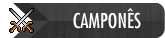
gooden's Achievements
-

talkaction [Talkaction] Super Quiz System 1.0
um tópico no fórum postou gooden Actions e Talkactions
Autor: Gooden Servidor testado: TFS 0.4 provável dar no 3.6 Base: Mock The Bear - Advanced quiz system com logs! Sistema: Sistema de votações com a oportunidade de ter mais que 1 Opção personalizada. talkactions.xml <talkaction words="/quiz" event="script" access="3" value="vote.lua" /> <talkaction words="/quizinstall" event="script" access="3" value="vote.lua" /> <talkaction words="!vote" event="script" value="vote.lua" /> vote.lua ---Script: 'Super Quiz System 1.0' By: Gooden ---Based: 'Advanced quiz system com logs!' By: Mock the bear --Informations --/quiz - Start a Quiz - Example: /quiz How Old Are You?,<15,16-20,20-30,30-40,>40 --This will create a Quiz with the Question: "How Old Are You?" and the Options: -- (A) <15 -- (B) 16-20 -- (C) 20-30 -- (D) 30-40 -- (E) >40 --/quiz info - Check The Information of the current Quiz. Alert if no quiz Runing. --/quiz restart - Restart the Quiz (Clean all the responses sent) --/quiz close - Close the current Quiz. --/quiz cancel - Delete the current Quiz --/quiz commands - Show the commands that exists. --/quizinstall - Install the Super Quiz System 1.0 local Quiz_Open=0 local Quiz_Finish=1 local Quiz_Cancel=2 local messageDelay = 60 dofile("config.lua") function sendBroadcast(m) local ls = db.getResult("SELECT count(*) as count FROM Quiz where Status="..Quiz_Open..";") if ls:getDataInt("count") == 1 then --Verifica se existe Questionario a correr doBroadcastMessage(m) addEvent(sendBroadcast,messageDelay*1000,m) end end function onSay(cid, words, param, channel) local ls = db.getResult("SELECT count(*) as count FROM information_schema.tables WHERE table_schema = '"..sqlDatabase.."' AND table_name = 'Quiz';") if ls:getDataInt("count") == 0 and words == '/quizinstall' and getPlayerGroupId(cid) >= 3 then --Instalação e criação das BD'S local QuizTable="CREATE TABLE Quiz (id INT NOT NULL AUTO_INCREMENT PRIMARY KEY,Question VARCHAR(100),Status INT(1) NOT NULL DEFAULT 0,created TIMESTAMP DEFAULT NOW());" local OptionsTable="CREATE TABLE Quiz_options (id INT NOT NULL AUTO_INCREMENT PRIMARY KEY,Quiz INT NOT NULL,letter Varchar(1),Opt varchar(255));" local ResponseTable="CREATE TABLE Quiz_response (id INT NOT NULL AUTO_INCREMENT PRIMARY KEY,account INT NOT NULL,Quiz INT NOT NULL,Opt INT NOT NULL);" db.executeQuery(QuizTable) db.executeQuery(OptionsTable) db.executeQuery(ResponseTable) doPlayerSendTextMessage(cid,25,'Super Quiz System 1.0 installed! Check the commands by typing /quiz commands') else if ls:getDataInt("count") == 0 then if getPlayerGroupId(cid) >= 3 then doPlayerSendTextMessage(cid,25,'Super Quiz System 1.0 not installed! To install type /quizinstall') end else local ls = db.getResult("SELECT count(*) as count FROM Quiz where Status="..Quiz_Open..";") local OpenOne= ls:getDataInt("count") if words == '!vote' then if OpenOne == 0 then doPlayerSendTextMessage(cid,25,'No Quiz running at the moment!') else local response=string.upper(string.sub(param, 1, 1)) local ls2 = db.getResult("SELECT count(*) as count FROM Quiz_options where quiz=(select id from quiz where Status="..Quiz_Open..") and letter='"..response.."';") if ls2:getDataInt("count") == 0 then doPlayerSendTextMessage(cid,25,'Response to the Quiz not found!') else local ls3 = db.getResult("SELECT count(*) as count FROM Quiz_response where account="..getPlayerAccountId(cid).." and quiz=(select id from quiz where Status="..Quiz_Open..");") if ls3:getDataInt("count") == 0 then db.executeQuery("INSERT INTO `Quiz_response` (account,Quiz,Opt) VALUES ("..getPlayerAccountId(cid)..",(Select id from quiz where status="..Quiz_Open.."),(Select id from Quiz_options where quiz=(select id from quiz where Status="..Quiz_Open..") and letter='"..response.."')); ") doPlayerSendTextMessage(cid,25,"You have choosen the response "..response.."!!") else doPlayerSendTextMessage(cid,25,'You already voted!') end end end elseif words == '/quizinstall' and getPlayerGroupId(cid) >= 3 then doPlayerSendTextMessage(cid,25,'Super Quiz System 1.0 already installed! Check the commands by typing /quiz commands') elseif words == '/quiz' and getPlayerGroupId(cid) >= 3 then if string.sub(param, 1,4) == 'info' and OpenOne == 1 then if OpenOne == 1 then local ls = db.getResult("SELECT * FROM Quiz where Status="..Quiz_Open..";") local Question = ls:getDataString("Question") ls:free() local text=Question local db_result = db.getResult("select letter,quiz_options.opt as opt,(select count(*) from quiz_response where quiz_response.opt=quiz_options.id) as Total from quiz_options where quiz=(select id from quiz where status=0) order by Total desc;") if (db_result:getID() ~= -1) then repeat text=text..'\n('..db_result:getDataString("letter")..') ' .. db_result:getDataString("opt") .. ' - '..db_result:getDataInt("Total") until not db_result:next() end db_result:free() doPlayerSendTextMessage(cid,25,text) else doPlayerSendTextMessage(cid,25,'No Quiz running!!') end elseif string.sub(param, 1,7) == 'install' then doPlayerSendTextMessage(cid,25,'Super Quiz System 1.0 already installed! Check the commands by typing /quiz commands') elseif string.sub(param, 1,7) == 'restart' then if OpenOne == 1 then db.executeQuery("Delete from quiz_response where quiz=(Select id from quiz where status="..Quiz_Open..");") doPlayerSendTextMessage(cid,25,'Quiz Restarted!!') else doPlayerSendTextMessage(cid,25,'No Quiz running!!') end elseif string.sub(param, 1,5) == 'close' then if OpenOne == 1 then local ls = db.getResult("SELECT * FROM Quiz where Status="..Quiz_Open..";") local Question = ls:getDataString("Question") ls:free() local text='Quiz Closed. \n\n ' .. Question local db_result = db.getResult("select letter,quiz_options.opt as opt,(select count(*) from quiz_response where quiz_response.opt=quiz_options.id) as Total from quiz_options where quiz=(select id from quiz where status=0) order by Total desc;") if (db_result:getID() ~= -1) then repeat text=text..'\n('..db_result:getDataString("letter")..') ' .. db_result:getDataString("opt") .. ' - '..db_result:getDataInt("Total") until not db_result:next() end db_result:free() db.executeQuery("Update Quiz set Status="..Quiz_Finish.." where status="..Quiz_Open..";") doBroadcastMessage("Quiz Finished!") doPlayerSendTextMessage(cid,25,text) else doPlayerSendTextMessage(cid,25,'No Quiz running!!') end elseif string.sub(param, 1,6) == 'cancel' then if OpenOne == 1 then local ls = db.getResult("SELECT * FROM Quiz where Status="..Quiz_Open..";") local QuizId = ls:getDataString("id") db.executeQuery("Delete from quiz_response where quiz="..QuizId..";") db.executeQuery("Delete from quiz where id="..QuizId..";") doPlayerSendTextMessage(cid,25,'Quiz Deleted!!') else doPlayerSendTextMessage(cid,25,'No Quiz running!!') end elseif string.sub(param, 1,8) == 'commands' then doPlayerSendTextMessage(cid,25,'Super Quiz System 1.0 Commands!\n/quiz - Start a Quiz - Example: /quiz How Old Are You?,<15,16-20,20-30,30-40,>40\n/quiz info - Check The Information of the current Quiz. Alert if no quiz Runing.\n/quiz restart - Restart the Quiz (Clean all the responses sent)\n/quiz close - Close the current Quiz.\n/quiz cancel - Delete the current Quiz\n/quiz commands - Show the commands that exists.\n/quizinstall - Install the Super Quiz System 1.0') else if OpenOne == 0 then local SP = param:split(",") if #SP>1 then local Question = SP[1] db.executeQuery("INSERT INTO `Quiz` (Question,Status) VALUES ('"..Question.."',"..Quiz_Open..");") local options = { } local i=0 local text='Quiz: '..Question for i = 2,#SP do db.executeQuery("INSERT INTO `Quiz_options` (Quiz,letter,Opt) VALUES ((Select id from quiz where status="..Quiz_Open.."),'"..string.char(63+i).."','"..string.trim(SP[i]).."'); ") text=text..'\n('..string.char(63+i)..') - '..string.trim(SP[i]) end doPlayerSendTextMessage(cid,25,'Quiz Created!!') sendBroadcast(text) else doPlayerSendTextMessage(cid,25,'Invalid parameters.') end else doPlayerSendTextMessage(cid,25,'There is already a Quiz running!') end end end end end return true end function string:split(delimiter) local result = { } local from = 1 local delim_from, delim_to = string.find( self, delimiter, from ) while delim_from do table.insert( result, string.sub( self, from , delim_from-1 ) ) from = delim_to + 1 delim_from, delim_to = string.find( self, delimiter, from ) end table.insert( result, string.sub( self, from ) ) return result end Agradecimentos ao Mock pela ideia -
Olá fakers! Eu (Goldstorm) e Gooden estamos lançando as novas versões dos softwares Desk e Wardrobe. Agora não mais Fakerlab, e sim FakerCity. Com novas funções e um visual totalmente inovador. O download agora é unificado, baixe os dois softwares em um dos links abaixo: FakerCity Desk e Wardrobe O que são esses programas? FakerCity Desk: Crie falas com a fonte do Tibia para usar em suas fakes. Escolha o posicionamento do texto e a cor e crie sua fala. Escolha ainda se quer que ela tenha contorno ou não. FakerCity Wardrobe: Com esse programa você pode criar outfits para suas fakes da forma que quiser. Escolha o tipo de outfit, addons, cores, posições, nome, quantidade de vida e muito mais. O que preciso para usá-los? Antes de qualquer coisa certifique-se que você tem o .NET Framework 2.0 (ou superior) instalado. Se não tiver, baixe-o aqui. Quando tiver tudo pronto, baixe o arquivo no início do tópico e prossiga para a próxima etapa. Após fazer o download do arquivo FakerCity, extraia seu conteúdo para uma pasta. Se quiser usar o Desk você já pode, basta executá-lo. Já o Wardrobe precisa de dois arquivos para funcionar: " Tibia.spr" e "Tibia.dat". Ambos se encontram na pasta onde o Tibia está instalado, geralmente "C:\Arquivos de Programas\Tibia". Copie esses dois arquivos e cole na pasta onde está o Wardrobe. Agora você já pode executá-lo também. Como eu uso os programas? As funções do programa são auto-explicativas. Mas como podem surgir dificuldades, vamos explicar para que serve cada uma: Desk 1: Digitação - Área para digitar o texto que você deseja 2: Texto pronto - Área onde seu texto aparecerá já com a fonte do Tibia 3: Contorno - Ativa ou desativa o contorno no texto 4: Alinhamento a esquerda - Alinha seu texto a esquerda 5: Alinhamento centralizado - Alinha seu texto no centro 6: Alinhamento a direita - Alinha seu texto a direita 7: Cores - Muda a cor do seu texto de acordo com os padrões do Tibia 8: Cor personalizada - Permite escolher uma cor não existente no Tibia 9: Copiar - Copia a imagem para a área de transferência 10: Limpar - Limpa a área do texto para começar a digitar um novo Wardrobe 1: Nova Aba - Cria uma aba para manipular uma nova outfit sem perder a atual 2: Abas a esquerda - Exibe as abas à esquerda 3: Abas a direita - Exibe as abas à direita 4: Fechar aba - Fecha a aba atual 5: Outfits male - Alterna para a categoria de outfits masculinas 6: Outfits female - Alterna para a categoria de outfits femininas 7: Criaturas - Alterna para a categoria de criaturas 8: Criaturas com cor - Alterna para a categoria de criaturas que podem ter cores editadas 9: Exibir/ocultar outfit - Exibe ou oculta a outfit da imagem 10: Exibir/oultar barra de vida - Exibe ou oculta a barra de vida da imagem 11: Exibir/ocultar nome - Exibe ou oculta o nome da imagem 12: Addon 1 - Ativa ou desativa o addon 1 13: Addon 2 - Ativa ou desativa o addon 2 14: Posições - Define a posição do personagem na imagem 15: Movimento: Passo 1 - Define o personagem como andando, no primeiro passo 16: Movimento: Parado - Define o personagem como parado 17: Movimento: Passo 2 - Define o personagem como andando, no segundo passo 18: Cores - Edita as cores do personagem, quando disponível 19: Tipo - Define o tipo de outfit dentro da categoria escolhida 20: Nome - Define o nome do personagem que será exibido 21: Abrir - Abre uma outfit salva 22: Salvar - Salva uma outfit criada, em seu computador, podendo ser aberta depois 23: Aleatório - Gera uma outfit aleatória da categoria escolhida 24: Gerar Chipset - Cria um chipset com todas as posições da outfit criada 25: Copiar - Copia a imagem para a área de transferência 26: Barra de vida - Controla a quantidade de vida do personagem _____________ Agora que você já sabe usar os programas, é com você! Se você ainda não sabe fazer fakes, leia os tutoriais dessa seção. Se tiver alguma dúvida, poste detalhadamente nesse tópico que você com certeza será ajudado. Lembrando que eu e o Gooden não daremos suporte por MP, como dito no início do tópico. Divirtam-se!
-

[Fakes] Download Fakerlab Wardrobe 2.0
tópico respondeu ao Pedro Menezes de gooden em Lixeira Pública
UM Grande problema foi resolvido nessa versão que nao premitia mutios usarem. Links continuam os mesmos. Abraços para todos. -

Tutorial Fakerlab Wardrobe! (com Fotos)
tópico respondeu ao Pedro Menezes de gooden em Lixeira Pública
Primeiro Meus parabéns está optimo o tutorial para o fakerlab wardrobe. Axo que nem eu tinha paciencia para fazer uma coisa dessas AUHAHAUAH segundo... cuidad com o pretogues. o açasinato a linga pretoguesa e crimi terceiro meu nome e GOODENNNNN Nao GOLDEN o.0 isso e uma especie de Gooden + Goldstorm= GoldenStorm o.0 okok passando a frente Aproveito o tópico para avisar que a fakerlab está parada devido a problemas meus e do Goldstorm. em principio so iremos lançar a versão nova do fakerlab wardrobe. o studio ficara por enquanto nas nossas mentes. Abraço da equipe Fakerlab
-
Quem Está Navegando 0 membros estão online
- Nenhum usuário registrado visualizando esta página.
