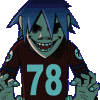-
Total de itens
17 -
Registro em
-
Última visita
Histórico de Reputação
-
 Anuudek deu reputação a leoloko12 em [Original] Styller Yourots PLATINUM 2017 [Cast System - Castle 24hrs - War of Emperium - War System - Refinamento System - Inquisition Castle - VIP System - Second Promotion]
Anuudek deu reputação a leoloko12 em [Original] Styller Yourots PLATINUM 2017 [Cast System - Castle 24hrs - War of Emperium - War System - Refinamento System - Inquisition Castle - VIP System - Second Promotion]
@Anuudek
Você precisa instalar o Microsoft Visual C++, seu pc nao tem as libs para rodar.
-
 Anuudek recebeu reputação de Sirarcken em GLOBAL FULL [TFS 1.2 - Reward System, BattleField Event, Seacrest Ground] EXCLUSIVO
Anuudek recebeu reputação de Sirarcken em GLOBAL FULL [TFS 1.2 - Reward System, BattleField Event, Seacrest Ground] EXCLUSIVO
(PARA QUEM NÃO SABE COMPILAR UM OT NO LINUX CLIQUE AQUI)
Seacrest Grounds War System Taming System DB WOE Quest All Mounts Roshamuul, Oramond, Venore, AB, Zao, Farmine PTR & CR Quest Browse Field Opção "Report Coordenate" (CTRL+Z) Todas Hunts do 10.8/10.9 Cast System REWARD SYTEM BATTLEFIELD EVENT Várias quests desbugadas (YALAHAR QUEST COMO EXEMPLO) Recompensas pra LVL 30+ (BANK SYSTEM)
EM BREVE DISPONIBILIZAREI AS IMAGENS
Datapack: MediaFire
Scan: VirusTotal
Website(Gesior): MediaFire
Sources: MediaFire
Database necessária: MediaFire
Créditos à CIPSOFT e ao TFS Team por disponibilizar Sistemas feitos pela equipe CIPSOFT.
-
 Anuudek deu reputação a Furabio em [TFS 1.1] Addon NPC (Varkhal)
Anuudek deu reputação a Furabio em [TFS 1.1] Addon NPC (Varkhal)
local keywordHandler = KeywordHandler:new()
local npcHandler = NpcHandler:new(keywordHandler)
local talkState = {}
local rtnt = {}
function onCreatureAppear(cid) npcHandler:onCreatureAppear(cid) end
function onCreatureDisappear(cid) npcHandler:onCreatureDisappear(cid) end
function onCreatureSay(cid, type, msg) npcHandler:onCreatureSay(cid, type, msg) end
function onThink() npcHandler:onThink() end
npcHandler:setMessage(MESSAGE_GREET, "Greetings |PLAYERNAME|. I need your help and I'll reward you with nice addons if you help me! Just say {addons} or {help} if you don't know what to do.")
addoninfo = {
['first citizen addon'] = {cost = 0, items = {{5878,20}}, outfit_female = 136, outfit_male = 128, addon = 1, storageID = 10042},
['second citizen addon'] = {cost = 0, items = {{5890,50}, {5902,25}, {2480,1}}, outfit_female = 136, outfit_male = 128, addon = 2, storageID = 10043},
['first hunter addon'] = {cost = 0, items = {{5876,50}, {5948,50}, {5891,5}, {5887,1}, {5889,1}, {5888,1}}, outfit_female = 137, outfit_male = 129, addon = 1, storageID = 10044},
['second hunter addon'] = {cost = 0, items = {{5875,1}}, outfit_female = 137, outfit_male = 129, addon = 2, storageID = 10045},
['first knight addon'] = {cost = 0, items = {{5880,50}, {5892,1}}, outfit_female = 139, outfit_male = 131, addon = 1, storageID = 10046},
['second knight addon'] = {cost = 0, items = {{5893,50}, {11422,1}, {5885,1}, {5887,1}}, outfit_female = 139, outfit_male = 131, addon = 2, storageID = 10047},
['first mage addon'] = {cost = 0, items = {{2182,1}, {2186,1}, {2185,1}, {8911,1}, {2181,1}, {2183,1}, {2190,1}, {2191,1}, {2188,1}, {8921,1}, {2189,1}, {2187,1}, {2392,30}, {5809,1}, {2193,20}}, outfit_female = 138, outfit_male = 130, addon = 1, storageID = 10048},
['second mage addon'] = {cost = 0, items = {{5903,1}}, outfit_female = 138, outfit_male = 130, addon = 2, storageID = 10049},
['first summoner addon'] = {cost = 0, items = {{5878,20}}, outfit_female = 141, outfit_male = 133, addon = 1, storageID = 10050},
['second summoner addon'] = {cost = 0, items = {{5894,35}, {5911,20}, {5883,40}, {5922,35}, {5879,10}, {5881,30}, {5882,40}, {2392,3}, {5905,30}}, outfit_female = 141, outfit_male = 133, addon = 2, storageID = 10051},
['first barbarian addon'] = {cost = 0, items = {{5884,1}, {5885,1}, {5910,25}, {5911,25}, {5886,10}}, outfit_female = 147, outfit_male = 143, addon = 1, storageID = 10011},
['second barbarian addon'] = {cost = 0, items = {{5880,25}, {5892,1}, {5893,25}, {5876,25}}, outfit_female = 147, outfit_male = 143, addon = 2, storageID = 10012},
['first druid addon'] = {cost = 0, items = {{5896,20}, {5897,20}}, outfit_female = 148, outfit_male = 144, addon = 1, storageID = 10013},
['second druid addon'] = {cost = 0, items = {{5906,100}}, outfit_female = 148, outfit_male = 144, addon = 2, storageID = 10014},
['first nobleman addon'] = {cost = 300000, items = {}, outfit_female = 140, outfit_male = 132, addon = 1, storageID = 10015},
['second nobleman addon'] = {cost = 300000, items = {}, outfit_female = 140, outfit_male = 132, addon = 2, storageID = 10016},
['first oriental addon'] = {cost = 0, items = {{5945,1}}, outfit_female = 150, outfit_male = 146, addon = 1, storageID = 10017},
['second oriental addon'] = {cost = 0, items = {{5883,30}, {5895,30}, {5891,2}, {5912,30}}, outfit_female = 150, outfit_male = 146, addon = 2, storageID = 10018},
['first warrior addon'] = {cost = 0, items = {{5925,40}, {5899,40}, {5884,1}, {5919,1}}, outfit_female = 142, outfit_male = 134, addon = 1, storageID = 10019},
['second warrior addon'] = {cost = 0, items = {{5880,40}, {5887,1}}, outfit_female = 142, outfit_male = 134, addon = 2, storageID = 10020},
['first wizard addon'] = {cost = 0, items = {{2536,1}, {2492,1}, {2488,1}, {2123,1}}, outfit_female = 149, outfit_male = 145, addon = 1, storageID = 10021},
['second wizard addon'] = {cost = 0, items = {{5922,40}}, outfit_female = 149, outfit_male = 145, addon = 2, storageID = 10022},
['first assassin addon'] = {cost = 0, items = {{5912,20}, {5910,20}, {5911,20}, {5913,20}, {5914,20}, {5909,20}, {5886,10}}, outfit_female = 156, outfit_male = 152, addon = 1, storageID = 10023},
['second assassin addon'] = {cost = 0, items = {{5804,1}, {5930,10}}, outfit_female = 156, outfit_male = 152, addon = 2, storageID = 10024},
['first beggar addon'] = {cost = 0, items = {{5878,30}, {5921,20}, {5913,10}, {5894,10}}, outfit_female = 157, outfit_male = 153, addon = 1, storageID = 10025},
['second beggar addon'] = {cost = 0, items = {{5883,30}, {2160,2}}, outfit_female = 157, outfit_male = 153, addon = 2, storageID = 10026},
['first pirate addon'] = {cost = 0, items = {{6098,30}, {6126,30}, {6097,30}}, outfit_female = 155, outfit_male = 151, addon = 1, storageID = 10027},
['second pirate addon'] = {cost = 0, items = {{6101,1}, {6102,1}, {6100,1}, {6099,1}}, outfit_female = 155, outfit_male = 151, addon = 2, storageID = 10028},
['first shaman addon'] = {cost = 0, items = {{5810,5}, {3955,5}, {5015,1}}, outfit_female = 158, outfit_male = 154, addon = 1, storageID = 10029},
['second shaman addon'] = {cost = 0, items = {{3966,5}, {3967,5}}, outfit_female = 158, outfit_male = 154, addon = 2, storageID = 10030},
['first norseman addon'] = {cost = 0, items = {{7290,5}}, outfit_female = 252, outfit_male = 251, addon = 1, storageID = 10031},
['second norseman addon'] = {cost = 0, items = {{7290,10}}, outfit_female = 252, outfit_male = 251, addon = 2, storageID = 10032},
['first jester addon'] = {cost = 0, items = {{5912,20}, {5913,20}, {5914,20}, {5909,20}}, outfit_female = 270, outfit_male = 273, addon = 1, storageID = 10033},
['second jester addon'] = {cost = 0, items = {{5912,20}, {5910,20}, {5911,20}, {5912,20}}, outfit_female = 270, outfit_male = 273, addon = 2, storageID = 10034},
['first demonhunter addon'] = {cost = 0, items = {{5905,30}, {5906,40}, {5954,20}, {6500,50}}, outfit_female = 288, outfit_male = 289, addon = 1, storageID = 10035},
['second demonhunter addon'] = {cost = 0, items = {{5906,50}, {6500,200}}, outfit_female = 288, outfit_male = 289, addon = 2, storageID = 10036},
['first nightmare addon'] = {cost = 0, items = {{6500,750}}, outfit_female = 269, outfit_male = 268, addon = 1, storageID = 10037},
['second nightmare addon'] = {cost = 0, items = {{6500,750}}, outfit_female = 269, outfit_male = 268, addon = 2, storageID = 10038},
['first brotherhood addon'] = {cost = 0, items = {{6500,750}}, outfit_female = 279, outfit_male = 278, addon = 1, storageID = 10039},
['second brotherhood addon'] = {cost = 0, items = {{6500,750}}, outfit_female = 279, outfit_male = 278, addon = 2, storageID = 10040},
['first yalaharian addon'] = {cost = 0, items = {{9955,1}}, outfit_female = 324, outfit_male = 325, addon = 1, storageID = 10041},
['second yalaharian addon'] = {cost = 0, items = {{9955,1}}, outfit_female = 324, outfit_male = 325, addon = 2, storageID = 10041}
-- next storage 10052 -- next storage 10052 -- next storage 10052 -- next storage 10052 -- next storage 10052 -- next storage 10052 -- next storage 10052 --
}
local o = {'citizen', 'hunter', 'knight', 'mage', 'nobleman', 'summoner', 'warrior', 'barbarian', 'druid', 'wizard', 'oriental', 'pirate', 'assassin', 'beggar', 'shaman', 'norseman', 'nighmare', 'jester', 'yalaharian', 'brotherhood'}
function creatureSayCallback(cid, type, msg)
local talkUser = cid
if(not npcHandler:isFocused(cid)) then
return false
end
if addoninfo[msg] ~= nil then
if (getPlayerStorageValue(cid, addoninfo[msg].storageID) ~= -1) then
npcHandler:say('You already have this addon!', cid)
npcHandler:resetNpc()
else
local itemsTable = addoninfo[msg].items
local items_list = ''
if table.maxn(itemsTable) > 0 then
for i = 1, table.maxn(itemsTable) do
local item = itemsTable
items_list = items_list .. item[2] .. ' ' .. ItemType(item[1]):getName()
if i ~= table.maxn(itemsTable) then
items_list = items_list .. ', '
end
end
end
local text = ''
if (addoninfo[msg].cost > 0) then
text = addoninfo[msg].cost .. ' gp'
elseif table.maxn(addoninfo[msg].items) then
text = items_list
elseif (addoninfo[msg].cost > 0) and table.maxn(addoninfo[msg].items) then
text = items_list .. ' and ' .. addoninfo[msg].cost .. ' gp'
end
npcHandler:say('For ' .. msg .. ' you will need ' .. text .. '. Do you have it all with you?', cid)
rtnt[talkUser] = msg
talkState[talkUser] = addoninfo[msg].storageID
return true
end
elseif msgcontains(msg, "yes") then
if (talkState[talkUser] > 10010 and talkState[talkUser] < 10100) then
local items_number = 0
if table.maxn(addoninfo[rtnt[talkUser]].items) > 0 then
for i = 1, table.maxn(addoninfo[rtnt[talkUser]].items) do
local item = addoninfo[rtnt[talkUser]].items
if (getPlayerItemCount(cid,item[1]) >= item[2]) then
items_number = items_number + 1
end
end
end
if(getPlayerMoney(cid) >= addoninfo[rtnt[talkUser]].cost) and (items_number == table.maxn(addoninfo[rtnt[talkUser]].items)) then
doPlayerRemoveMoney(cid, addoninfo[rtnt[talkUser]].cost)
if table.maxn(addoninfo[rtnt[talkUser]].items) > 0 then
for i = 1, table.maxn(addoninfo[rtnt[talkUser]].items) do
local item = addoninfo[rtnt[talkUser]].items
doPlayerRemoveItem(cid,item[1],item[2])
end
end
doPlayerAddOutfit(cid, addoninfo[rtnt[talkUser]].outfit_male, addoninfo[rtnt[talkUser]].addon)
doPlayerAddOutfit(cid, addoninfo[rtnt[talkUser]].outfit_female, addoninfo[rtnt[talkUser]].addon)
setPlayerStorageValue(cid,addoninfo[rtnt[talkUser]].storageID,1)
npcHandler:say('Here you are.', cid)
else
npcHandler:say('You do not have needed items!', cid)
end
rtnt[talkUser] = nil
talkState[talkUser] = 0
npcHandler:resetNpc()
return true
end
elseif msgcontains(msg, "addon") then
npcHandler:say('I can give you addons for {' .. table.concat(o, "}, {") .. '} outfits.', cid)
rtnt[talkUser] = nil
talkState[talkUser] = 0
npcHandler:resetNpc()
return true
elseif msgcontains(msg, "help") then
npcHandler:say('To buy the first addon say \'first NAME addon\', for the second addon say \'second NAME addon\'.', cid)
rtnt[talkUser] = nil
talkState[talkUser] = 0
npcHandler:resetNpc()
return true
else
if talkState[talkUser] ~= nil then
if talkState[talkUser] > 0 then
npcHandler:say('Come back when you get these items.', cid)
rtnt[talkUser] = nil
talkState[talkUser] = 0
npcHandler:resetNpc()
return true
end
end
end
return true
end
npcHandler:setCallback(CALLBACK_MESSAGE_DEFAULT, creatureSayCallback)
npcHandler:addModule(FocusModule:new())
-
 Anuudek recebeu reputação de Beeki em [TFS 1.x] Compilando OTServ em Ubuntu/Debian
Anuudek recebeu reputação de Beeki em [TFS 1.x] Compilando OTServ em Ubuntu/Debian
Compilando OTServer em Linux
(Testado em Debian7 e Ubuntu14.04)
Olá XTibia! Venho trazendo um tutorial muito útil para aqueles que não faz a mínima ideia de como compilar um OT de uma forma simples! Funciona somente com sources de TFS 1.x
Primeiro de tudo, você tem que ter a Source e o OT que deseja compilar. Então 'LETS GO'!
Programas para instalar PuTTY para conectar via SSH. (aqui) FilleZila Client para ter acesso aos arquivos da máquina. (aqui)
Começando Ao instalar os programas, abra o Fillezila. Em Host, Nome de Usuário, Senha, Port (padrão 22), coloque oque te passaram pelo email quando comprou o Dedicado Ao logar, volte uma pasta, renomeie a pasta do seu ot para "otserv" e coloque a pasta "sources" dentro da pasta do seu ot, e mova para o Fillezila, ficando em /otserv Ao mover basta compilar, configurar e deixar online.
Abrindo o PuTTY Agora você precisará usar o PuTTY. Abra ele e siga as imagens abaixo:
----
----
----
-----
Instalando arquivos necessários Bom, depois que o Shell estiver aberto, vamos instalar os arquivos necessários para compilar, incluindo Apache e MySQL. Com o Shell aberto execute este comando para atualizar o sistema: apt-get update (OBS: NUNCA USE #apt-get upgrade)
Logo depois execute:
apt-get install cmake build-essential liblua5.2-dev libgmp3-dev libmysqlclient-dev libboost-system-dev apache2 php5 libapache2-mod-php5 php5-mysql mysql-server phpmyadmin Após carregar tudo, irá pedir abrir duas telas com caixas de seleção, a primeira você marque "apache2" e dê enter, na segunda você seleciona "yes", e coloque a senha do MYSQL.
Compilando seu OTServ Chegou a hora do tão esperando momento! Para compilar seu otserv navegue até a pasta das sources, executa o comando de compilar, e mova o arquivo "tfs" para a pasta do seu OT. Seguindo estes comandos: cd otserv/sources
mkdir build
cd build
cmake ..
make
mv tfs /otserv
Pronto, OT compilado, fácil né? Para abrir certifique que seu config.lua está de acordo com a sua necessidade.
Deixando seu OTServ online Depois de compilar, configurar o seu OTServ do jeito que você quiser, é hora de deixar seu OT online! Para deixar o OT online, você precisa ir para pasta do seu otserv e executar o comando #./tfs Siga os comandos: cd /otserv
./tfs
Pronto! Só esperar carregar e SERVER ON!
Outros e dicas A pasta para colocar seu site fica em /var/www Se quiser deixar seu servidor online e com o PuTTY fechado, antes de abrir execute este comando apt-get install screen
Logo depois, use este comando, depois só abrir o servidor normalmente!
screen -S tibia (OBS: o -S dessa palavra tem diferença, se você colocar o -S minúsculo (-s), haverá diferença de comando.
Se quiser fechar o servidor, só digitar este comando de depois apertar CTRL+C.
screen -x
Então galera, o tutorial foi esse! Eu também achava que era MUITO complicado, mas é só isso!
Se você gostou não esqueça de reputar, e até mais!
(Créditos pelas imagens: Natanael Beckman)
-
 Anuudek recebeu reputação de felzan em [TFS 1.x] Compilando OTServ em Ubuntu/Debian
Anuudek recebeu reputação de felzan em [TFS 1.x] Compilando OTServ em Ubuntu/Debian
Compilando OTServer em Linux
(Testado em Debian7 e Ubuntu14.04)
Olá XTibia! Venho trazendo um tutorial muito útil para aqueles que não faz a mínima ideia de como compilar um OT de uma forma simples! Funciona somente com sources de TFS 1.x
Primeiro de tudo, você tem que ter a Source e o OT que deseja compilar. Então 'LETS GO'!
Programas para instalar PuTTY para conectar via SSH. (aqui) FilleZila Client para ter acesso aos arquivos da máquina. (aqui)
Começando Ao instalar os programas, abra o Fillezila. Em Host, Nome de Usuário, Senha, Port (padrão 22), coloque oque te passaram pelo email quando comprou o Dedicado Ao logar, volte uma pasta, renomeie a pasta do seu ot para "otserv" e coloque a pasta "sources" dentro da pasta do seu ot, e mova para o Fillezila, ficando em /otserv Ao mover basta compilar, configurar e deixar online.
Abrindo o PuTTY Agora você precisará usar o PuTTY. Abra ele e siga as imagens abaixo:
----
----
----
-----
Instalando arquivos necessários Bom, depois que o Shell estiver aberto, vamos instalar os arquivos necessários para compilar, incluindo Apache e MySQL. Com o Shell aberto execute este comando para atualizar o sistema: apt-get update (OBS: NUNCA USE #apt-get upgrade)
Logo depois execute:
apt-get install cmake build-essential liblua5.2-dev libgmp3-dev libmysqlclient-dev libboost-system-dev apache2 php5 libapache2-mod-php5 php5-mysql mysql-server phpmyadmin Após carregar tudo, irá pedir abrir duas telas com caixas de seleção, a primeira você marque "apache2" e dê enter, na segunda você seleciona "yes", e coloque a senha do MYSQL.
Compilando seu OTServ Chegou a hora do tão esperando momento! Para compilar seu otserv navegue até a pasta das sources, executa o comando de compilar, e mova o arquivo "tfs" para a pasta do seu OT. Seguindo estes comandos: cd otserv/sources
mkdir build
cd build
cmake ..
make
mv tfs /otserv
Pronto, OT compilado, fácil né? Para abrir certifique que seu config.lua está de acordo com a sua necessidade.
Deixando seu OTServ online Depois de compilar, configurar o seu OTServ do jeito que você quiser, é hora de deixar seu OT online! Para deixar o OT online, você precisa ir para pasta do seu otserv e executar o comando #./tfs Siga os comandos: cd /otserv
./tfs
Pronto! Só esperar carregar e SERVER ON!
Outros e dicas A pasta para colocar seu site fica em /var/www Se quiser deixar seu servidor online e com o PuTTY fechado, antes de abrir execute este comando apt-get install screen
Logo depois, use este comando, depois só abrir o servidor normalmente!
screen -S tibia (OBS: o -S dessa palavra tem diferença, se você colocar o -S minúsculo (-s), haverá diferença de comando.
Se quiser fechar o servidor, só digitar este comando de depois apertar CTRL+C.
screen -x
Então galera, o tutorial foi esse! Eu também achava que era MUITO complicado, mas é só isso!
Se você gostou não esqueça de reputar, e até mais!
(Créditos pelas imagens: Natanael Beckman)
-
 Anuudek deu reputação a Danihcv em Ajuda com alguns scripts
Anuudek deu reputação a Danihcv em Ajuda com alguns scripts
Ah, entendi. Deixa assim:
login.lua:
creaturescripts.xml:
Tópico movido para dúvidas / pedidos resolvidos.
-
 Anuudek deu reputação a Danihcv em Ajuda com alguns scripts
Anuudek deu reputação a Danihcv em Ajuda com alguns scripts
Aqui. Vá em data\creaturescripts no arquivo creaturescripts.xml e adicione essas tags:
<event type="advance" name="advanceBless" event="script" value="playerBless.lua"/> <event type="login" name="loginBless" event="script" value="playerBless.lua"/> <event type="death" name="deathBless" event="script" value="playerBless.lua"/> Agora vá em data\creaturescripts\scripts no arquivo login.lua e adicione isso antes do ultimo return true:
registerCreatureEvent(cid, "advanceBless") registerCreatureEvent(cid, "loginBless") registerCreatureEvent(cid, "deathBless") Agora vá em data\creaturescripts\scripts e crie um arquivo chamado playerBless.lua e coloque isso dentro:
local maxLevel = 10 --level maximo pro player ganhar bless function onAdvance(cid, skill, oldLevel, newLevel) if player:getLevel(cid) <= maxLevel then for i = 1, 5 do player:addBlessing(cid, i) end end return true end function onDeath(cid) if player:getLevel(cid) <= maxLevel then for i = 1, 5 do player:addBlessing(cid, i) end end return true end function onLogin(cid) if player:getLevel(cid) <= maxLevel then for i = 1, 5 do player:addBlessing(cid, i) end end return true end #CASO ESSE SCRIPT Ñ PEGUE, TENTE ASSIM:
local maxLevel = 10 --level maximo pro player ganhar bless function onAdvance(cid, skill, oldLevel, newLevel) if getPlayerLevel(cid) <= maxLevel then for i = 1, 5 do doPlayerAddBlessing(cid, i) end end return true end function onDeath(cid) if getPlayerLevel(cid) <= maxLevel then for i = 1, 5 do doPlayerAddBlessing(cid, i) end end return true end function onLogin(cid) if getPlayerLevel(cid) <= maxLevel then for i = 1, 5 do doPlayerAddBlessing(cid, i) end end return true end -
 Anuudek deu reputação a frank008 em Ajuda com alguns scripts
Anuudek deu reputação a frank008 em Ajuda com alguns scripts
mano tenta isso
Em "Data/creaturescripts/scripts" no arquivo login.lua, adicione isso antes do ultimo return true:
for b = 1, 5 do
if player:getLevel(cid) <= 50 then
player:addBlessing(cid, b)
end
end
Teria como subir a msg quando o o player morrer e avisar q a bless e ate o lvl ditado?
-
 Anuudek deu reputação a Danihcv em Ajuda com alguns scripts
Anuudek deu reputação a Danihcv em Ajuda com alguns scripts
@@frank008, botei pra qnd o player morre e pra qnd o player loga:
local maxLevel = 10 --level maximo pro player ganhar bless local msg = "Você atualmente tem o bless gratuito. Ele durará até o level "..maxLevel.."" function onAdvance(cid, skill, oldLevel, newLevel) if getPlayerLevel(cid) <= maxLevel then for i = 1, 5 do doPlayerAddBlessing(cid, i) end end return true end function onDeath(cid) if getPlayerLevel(cid) <= maxLevel then for i = 1, 5 do doPlayerAddBlessing(cid, i) doPlayerSendTextMessage(cid,18, msg) end end return true end function onLogin(cid) if getPlayerLevel(cid) <= maxLevel then for i = 1, 5 do doPlayerAddBlessing(cid, i) doPlayerSendTextMessage(cid,18, msg) end end return true end -
 Anuudek deu reputação a Danihcv em Ajuda com alguns scripts
Anuudek deu reputação a Danihcv em Ajuda com alguns scripts
Confira o ultimo script que eu mandei aqui. Tem logo no inicio dele uma parte pra vc colocar a mensagem que vc quer que apareça pro player que está com o free bless. Vc pode colocar o que vc quiser, apenas deixe a mensagem entre as aspas duplas.
Mas caso tenha dado erro, é por causa das functions que eu usei... Aqui está outra versão, que provavelmente funcionará pra tfs 1.1/1.2:
local maxLevel = 10 --level maximo pro player ganhar bless local msg = "FREE BLESS" --mensagem dizendo que o player tem free bless. DEIXE ELA ENTRE ASPAS DUPLAS! local msgType = 18 --tipo de mensagem function onAdvance(cid, skill, oldLevel, newLevel) if player:getLevel(cid) <= maxLevel then for i = 1, 5 do player:addBlessing(cid, i) doPlayerSendTextMessage(cid, msgType, msg) end end return true end function onDeath(cid) if player:getLevel(cid) <= maxLevel then for i = 1, 5 do player:addBlessing(cid, i) end end return true end function onLogin(cid) if player:getLevel(cid) <= maxLevel then for i = 1, 5 do player:addBlessing(cid, i) doPlayerSendTextMessage(cid, msgType, msg) end end return true end -
 Anuudek deu reputação a gabriel28 em Ajuda com alguns scripts
Anuudek deu reputação a gabriel28 em Ajuda com alguns scripts
Runas e ammos infinitas, deve já ter essa opção no config.lua.
-
 Anuudek deu reputação a leonardo macedo em [Encerrado] [AJUDA] Balancear Vocações
Anuudek deu reputação a leonardo macedo em [Encerrado] [AJUDA] Balancear Vocações
se esta morrando facil voce tem que ir na pasta spells e mexer nas magias
em actions e mexer nas potions
-
Quem Está Navegando 0 membros estão online
- Nenhum usuário registrado visualizando esta página.